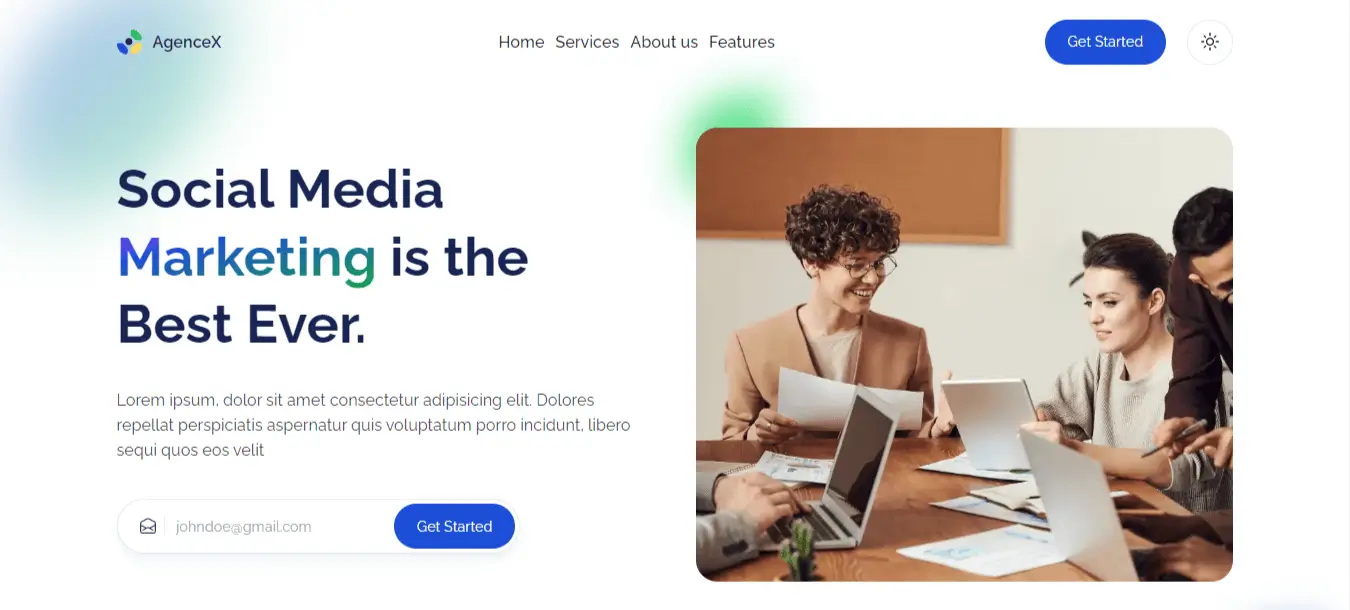
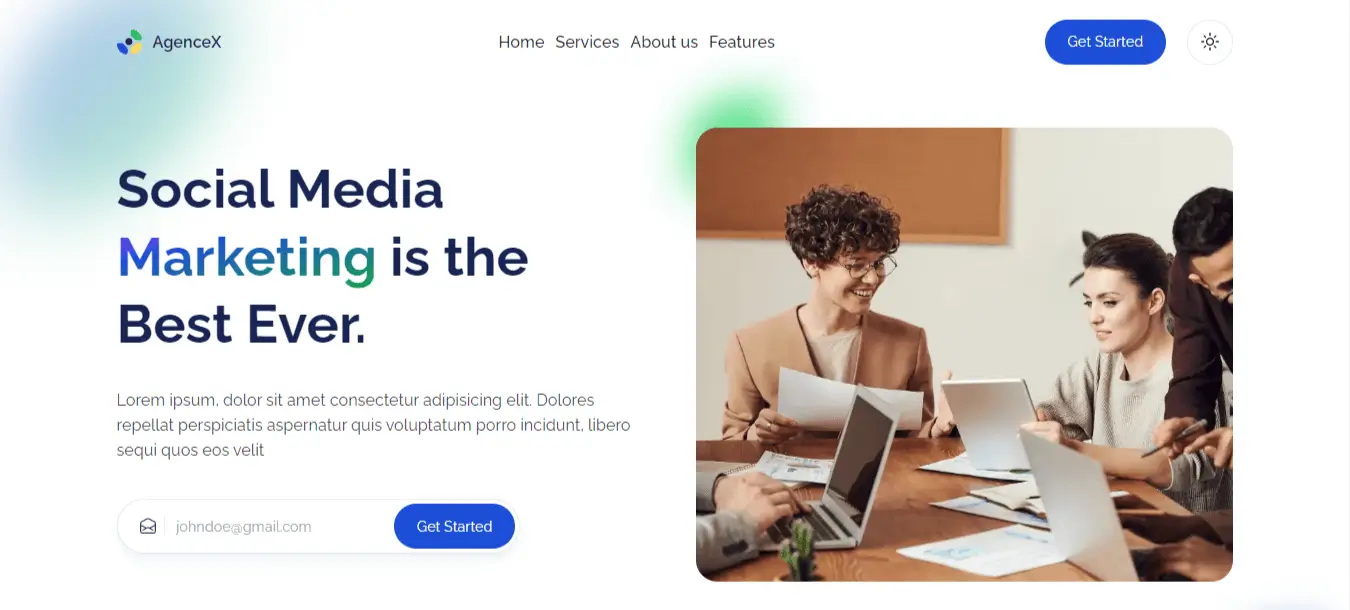
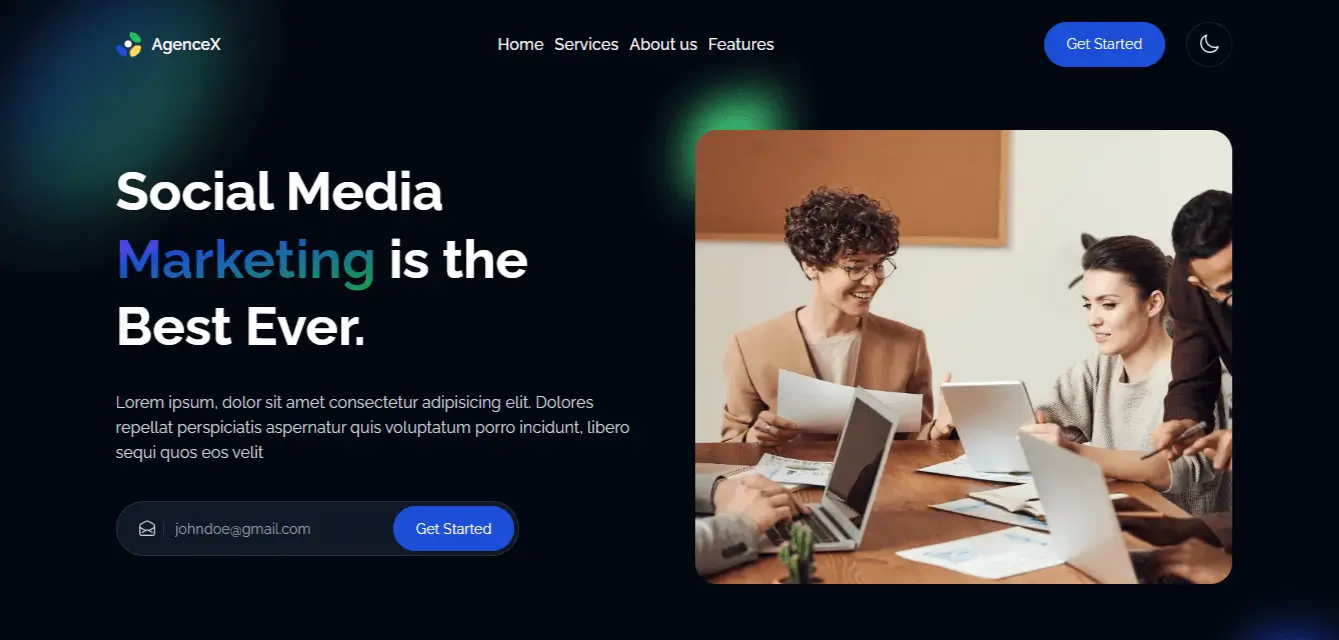

AgenceX Landing page
A simple landing page for a digital agency
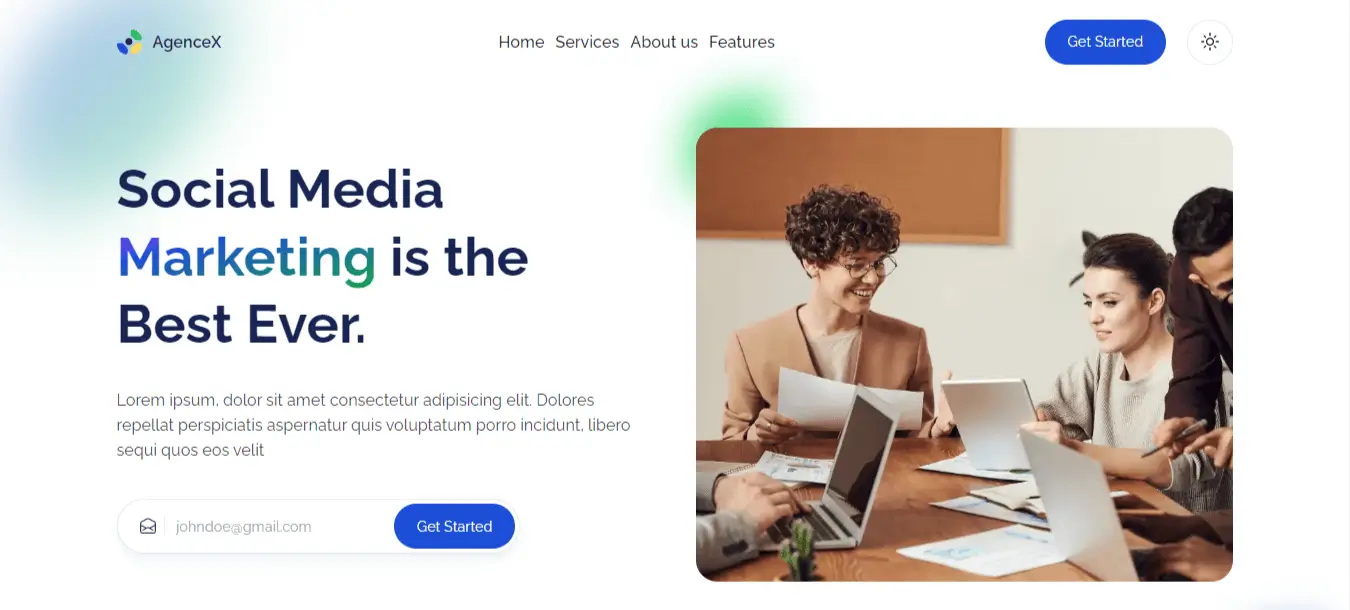
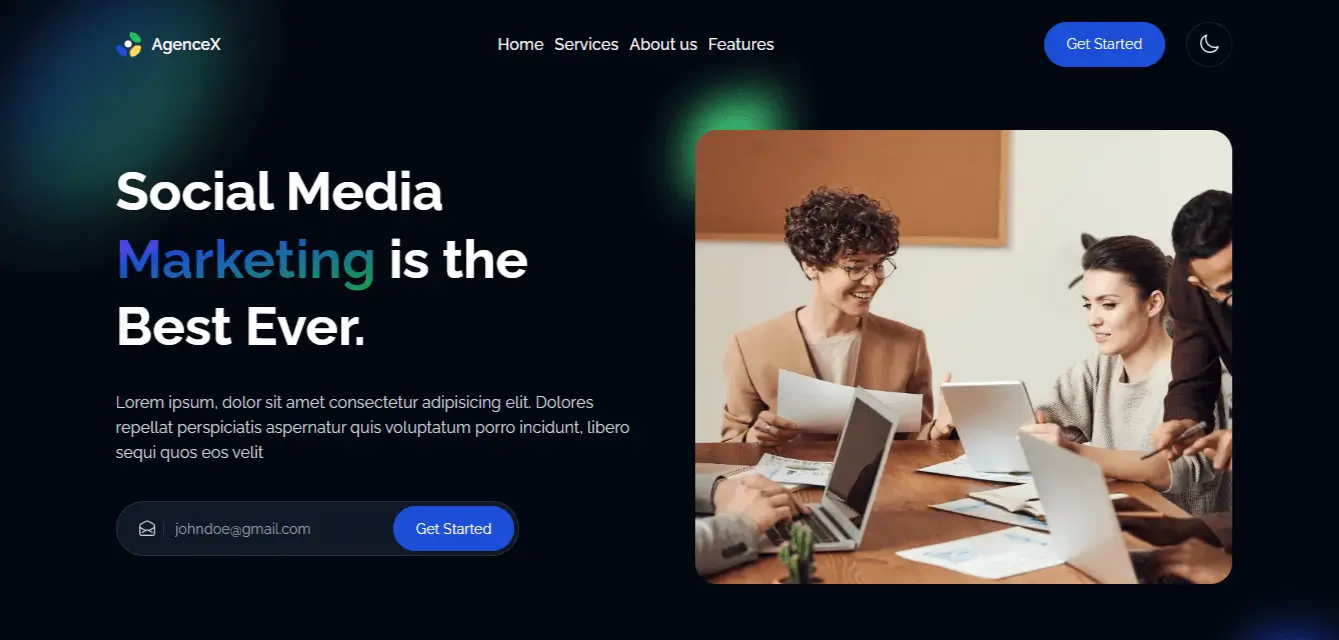
Tools
- TailwindCSS v3
- AstroJs v5
🚀 Project Structure
Inside of your Astro project, you’ll see the following folders and files:
/
├── public/
│ ├── images/
│ ├── logos/*
│ └── favicon.svg
├── src/
│ ├── components/
│ │ ├── blocks/*
│ │ ├── cards/*
│ │ ├── elements/*
│ │ ├── sections/*
│ │ ├── shared/*
│ ├── layouts/
│ │ └── Layout.astro
│ └── pages/
│ └── index.astro
├── package.json
└── tailwind.config.cjs🧞 Commands
All commands are run from the root of the project, from a terminal:
| Command | Action |
|---|---|
npm install | Installs dependencies |
npm run dev | Starts local dev server at localhost:4321 |
npm run build | Build your production site to ./dist/ |
npm run preview | Preview your build locally, before deploying |
npm run astro ... | Run CLI commands like astro add, astro check |
npm run astro --help | Get help using the Astro CLI |